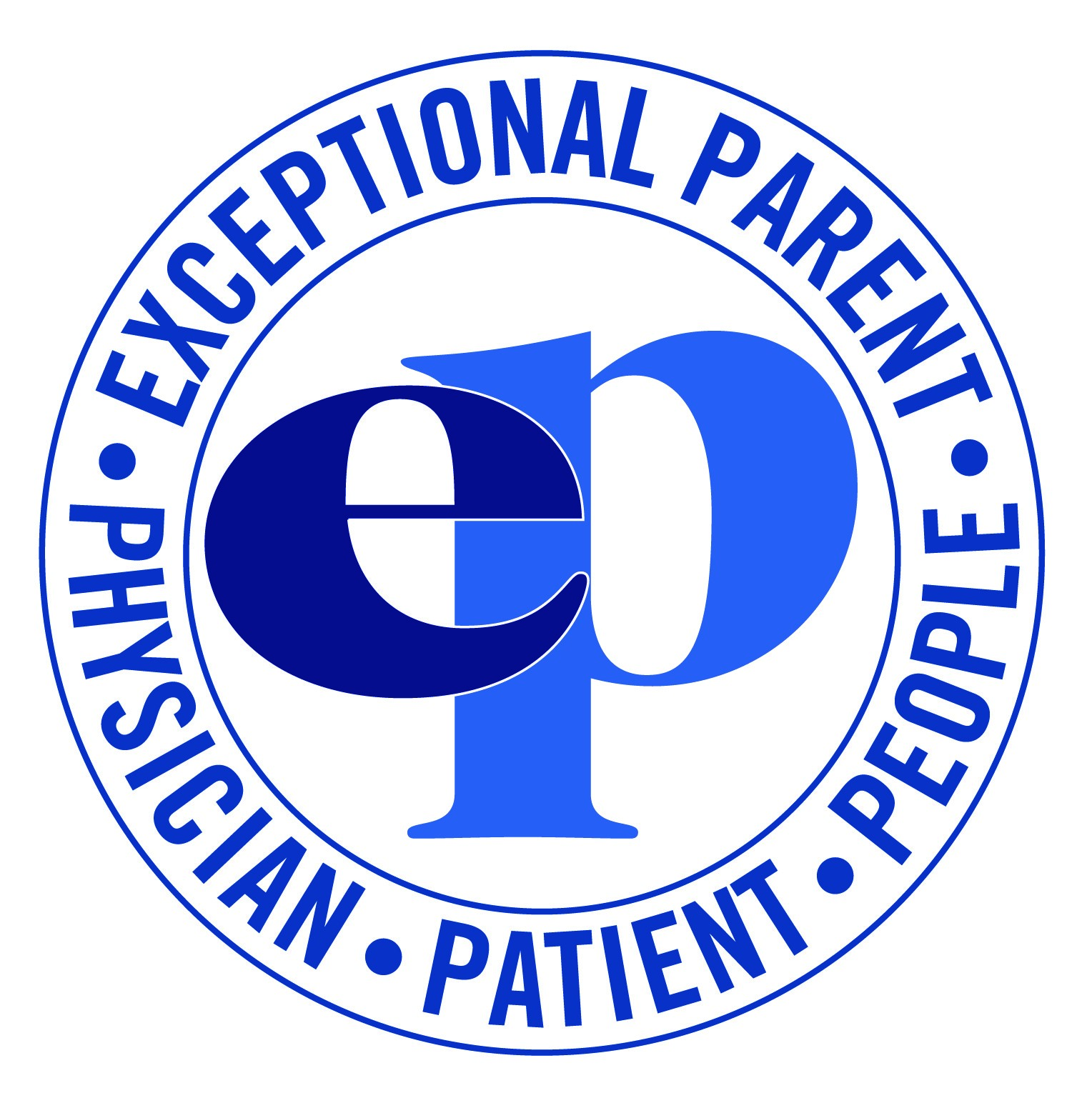EP TRAVEL EDITION BY MICHELLE RANALDO
Get out that map and have your child pick a place they would like to explore. With the help of the internet and local library resources, let them lead the way.
Although my son is an adult now, we have had many memorable vacations and still travel together as much as our schedules allow. We often planned our vacations with his interests in mind although we added several of our own to the itinerary hoping he would enjoy them as much as we did. As a youngster he loved looking at the scrapbooks we created together over and over and he would often go to the library or internet to explore further the places we had been.
So I thought what if we reverse the process? In the age of flipped classrooms why not try flipped vacations? Giving your child opportunities to explore on their own and make them accountable for seeking information will help them expand their knowledge base. It may also foster their creativity and imagination. I believe we would be surprised at how much they can find and how few times you would hear “there’s nothing to do,” or “I’m so bored.”
My Story, My Way
If you can, purchase or borrow a simple digital camera – with some initial directions and guidance have your youngster be the photographer. The latest smart phones can snap great pics and make them easily accessible. Carry the camera with you on special outings and to everyday activities. Snap away. Spend some quality quiet time away from the TV and technology and talk about the pictures of the day. Then upload those pics your child treasures to one of the many sites that offer photo books and make a book together. Write a story about that day or adventure. If your child doesn’t write, let them dictate with one of the many free apps such as Dragon Dictation, or utilities that convert speech to text, and help them make the book their own. Or perhaps they can have their pictures put on a canvas for their room which will provide continuous memories of that day. There are many deals and discounts to be had on several of the big name sites like Snapfish or Shutterfly, or even try one of the services listed on Groupon.
Movie making, perhaps Ken Burns style, will help bring life to your vacation memories. Still pictures can be added along with basic text to make a memorable movie that can be shared over a variety of outlets. Add a few short videos and you have a documentary of your very own.
Family Travel Agent
With a map of your state, city or country, draw a circumference around the area you are willing to travel to for a weekend or a week. Have your child explore that area. There are many local events, list of things to do and reviews of places around us. There are many resources available. Our local newspaper publishes a “fun book” each summer and it contains everything from fireworks displays to where to get the best homemade ice cream. Have them research some of the local flora and fauna too. Perhaps there is a local bait shop that rents out poles and gives lessons on fly-fishing, or maybe there is a camping site (no tent required) for families that dream to spend the night with the stars around them. If they are old enough to understand money, give them a budget and let them choose activities and restaurants that fit into that budget. It not only helps your pocketbook, but it gives them an opportunity to begin exploring budgeting strategies.
Trip Advisor has many features including things to do, recommended hotels and restaurants. It is easy to navigate and, except for the advertising, features all the tools for planning the perfect trip. Most of the places we have researched are also reviewed by fellow travelers and provide honest feedback and criticisms. We recently used them for a trip to the Florida Keys and were very happy with the results. When you return from your trip, why not have your child write their own review and post it?
Geocaching is the modern day version of treasure hunting. Using a smartphone compass or GPS, navigation users navigate their way by a set of specific coordinates that lead to designated spots to find hidden treasure (geocache container). You never know what might be found and it is often recommended to leave a treasure of your own behind for the next person to find.
This website/community lets you set up a free account and helps guide you to geotreasures around the world. Treasures are usually small items such as a coin or message or perhaps a beautiful setting to watch nature at its best. You can write about your finds and even connect with other geocachers at local events. Some form of walking/hiking is involved although some caches may be hidden in hard to reach spots like underwater. https://www.geocaching.com/
If you are planning on international travel, have your child check out some of the sites that translate English into another language, such as Google Translate. Give them the opportunity to learn some basic phrases, such as hello and goodbye, thank you, please, “how much does this cost?” and the all-important question, “where are the restrooms?” Depending on how old your child is, you may want to invest in software that teaches the language, or even a free app, or MOOC, that teaches them how to say simple words and phrases. I recently found one MOOC course from MIT that offered basic conversational Italian and included healthy cooking recipes. Note: Given that these courses (MOOC) are mainly geared to college students, it may be best to view with your child or preview beforehand for content. iTunes University also has several offerings for basic phrases.
Let them be your diplomatic representative. While there are many countries where you can find English speaking wait staff, store clerks, tour guides, etc. you would be amazed at how much more welcome your child will feel when they are able to have make that connection. It is empowering to be sure to be able to ask for directions or get the assistance they may need.
Some Cool Apps to Help You Plan
Citymapper is a free app available for iPhones and Androids. Citymapper offers users real-time information for transit systems, and maps for getting where you need to be. For example if you are traveling to New York you can get traffic reports and alternate routes. Trip planning is also offered. This app may be a little more complicated for younger children, but it can give your teenager valuable experience in following directions and travel planning.
PackPoint is a free app which helps you create a packing list. You and your child can select the location, the length of stay, your activities and the dates. The app makes suggestions in several categories for all you will need, and includes the number of clothing items you might need, depending on your length of stay. As you pack each item you check it off and it disappears off the list. The lists are also somewhat customizable. The packing list can be emailed, shared synced to Evernote.
Virtual Field Trips
Again, get out that map. Have your child pick a place they would like to explore. With the help of the internet and local library resources, let them lead the way. Have them make a movie with some basic software and take you to that place through their eyes. You may learn something new.
A very worthwhile app or website for children to explore is Air Pano. It is described by the developers as a “Bird’s eye view of earth’s wonders,” and the description matches the content. Beautiful aerial photographs and videos of sights you may never experience in a lifetime. My family and I have been to San Francisco numerous times, but I saw none of the views illustrated in Air Pano when we were there and it brought a new perspective to the city. The app is highly recommended by users especially teachers. The cost is $2.99 on iTunes for the app. www.airpano.com
Geo Guesser is a simple web-based game which uses Google street view to help identify the terrain. Users can manipulate the street view and a world map is provided for players to choose where they think the site is from. Seasonal changes of the terrain give some clues, but a good sense of some of the geographical characteristics helps. Players earn points depending on how close they are to identifying the location. There are several country and city versions available https://geoguessr.com/
The National Geographic has several digital guides which may be of interest. Two apps available for iPads and iPhones that might peak their interest are National Geographic Cities and National Parks. National Parks gives an indepth look at many of the US national parks with maps, activities and photos. Each park has its own guide and most cost less than $2.00. City guides provide fun facts, maps, weather and local tips. There is even a free, but challenging Geo Bee Challenge game. The game is available for both iPhones and iPads as well as Androids through Google Play, although there is a minimal charge for the Android version.
Have your child make a plan of what interests them and then make a proposal to the family regarding why they think this would be the ideal vacation. Then you need to let go and become that kid again. Try some new things, take on challenges, get dirty (maybe) and enjoy your vacation!•
ABOUT THE AUTHOR:
Michelle Ranaldo, M.S. is Director of Technology, Vocational Independence Program at New York Institute of Technology.